The Psychology Of Colors; Use Color Theory Marketing To Increase Sales!
August 13, 2019
How To Get White-Hat Links For SEO With Blogger Outreach
August 13, 2019YouTube SEO | How To Rank Your Videos In 2020

Want to get more subscribers on YouTube? Need to get more views and traffic from this popular video platform in 2019? You’ve come to the right place.
According to YouTube, over 400 hours of video content is uploaded to the platform every minute. Yes, minute. That’s a whole lot of film! So, the question becomes: how do you stand out?
If you want to grab the attention of viewers (as well as YouTube’s search algorithm), then you’re going to have to get both crafty and creative.
Your Video SEO Tutorial
In this definitive YouTube SEO tutorial, I’m going to show you everything you need to know to totally crush your video marketing this year.
By the end of this guide, you’ll know:
- The answer to the crucial question: “How to rank my videos?”
- How to create a video that keeps people engaged
- How to perform keyword research for YouTube videos
- How to optimize for a video keyword
- How to optimize YouTube channels
- Plus a whole lot more!
How YouTube Search Works
Before you can start understanding and implementing YouTube SEO, you first need a primer on how YouTube search works.
Like its parent company Google, YouTube prioritizes relevancy above all else. It strives to show users the most relevant content available on its platform at the perfect time. That way, they’ll keep watching videos and keep visiting YouTube.
Here’s the official word on YouTube search: YouTube says “YouTube is like Google’s search engine. The search on YouTube strives to surface the most relevant results according to keyword queries. Videos are ranked based on a variety of factors including how well the title, description, and video content match the viewers query. Beyond that, we look at which videos have driven the most engagement for a query. Search results are not a list of the most-viewed videos for a given query.”
Appropriately, we’ve provided an informative infographic on this topic:

So, yes, YouTube is interested in keywords, but it’s equally concerned about engagement. These are its two primary ranking factors and will have the biggest impact on when and where your video shows up in YouTube search results.
Now that you have a general idea of how search works on YouTube, we can look at some specific techniques for ranking your videos on the platform. And as we’ve already alluded to, it’s impossible to talk about search without talking about keywords. So, let’s get started.
How to Find Keywords for Your YouTube Videos
As is the case for many things SEO, ranking your videos on YouTube begins with some solid keyword research. This may not be the most creative or fun part of the process, but it’s a necessary evil.
Yep, that’s right. You need to perform video keyword research. Not sure how to do that? That’s ok. We’re going to take you through the process step by step.
Step One: Make A List Of Potential Keywords
YouTube’s Search Suggest
To start our YouTube keyword research, we’re going to use YouTube’s Search Suggest feature. Lucky for you, this process is super simple. All you need to do is open up YouTube on mobile or desktop and start typing a word or phrase related to your video into YouTube’s search box. Then, just look for the phrases suggested in the drop-down box.
For example, let’s say you want to travel to a beautiful beach. You can begin by typing in the phrase “beautiful beaches” into the YouTube search box, and the platform will instantly being suggesting relevant keywords and phrases for you.

Then, you just pick the most relevant keywords and phrases from the list of suggestions. That was almost too easy, right?
Comparison Shop Your Competitors for Keywords
Another technique to find keywords for your YouTube videos is to take a hint from some of the popular channels and videos in your niche. To do this, simply go to a popular channel in your field, choose one of their best videos, and take a look at the keywords they used. It’s as simple as that.
To find popular videos, you can just sort a channel’s videos by “Most Popular.”

This will show you the videos published by this particular channel that got the most views.
Just click on one of the popular videos with a ton of views. Then, look closely at the title and description of the video. Look for keywords that the video is optimized around.
Depending on your SEO experience, this may take a tiny bit of guesswork. But really if you have any experience with keyword research at all, you should be able to pinpoint keywords pretty easily.
For instance, in this video’s title and description, it took us just a millisecond to identify the strategic keyword placement.

It’s pretty clear that this smart YouTuber is optimizing for the following keywords:
- smallest hamster cage
- custom hamster cage
- hamster cage on a budget
(Well done, Pickles Pets. And thank you for the tips!)
You can now add these keywords to your list of keywords for your YouTube videos. This is how keyword research on YouTube is done! Using these techniques, you should be able to find the right keywords for your YouTube videos.
Install VidIQ
If you want to go the extra mile to find keyword ideas, then I suggest installing a Google chrome plug-in called VidIQ.
Once you download this extension, you’ll feel like you have X-Ray vision on YouTube. You can view all kinds of stats and behind-the-scenes SEO details that the average viewer can’t see. This includes video tags.

Discover Video Tags
Video tags are the exact keywords that a YouTuber has optimized for, so a quick look at these takes all of the guesswork out of the process. Just pick the keywords you like from popular videos in your niche and add them to your keyword list!
You can repeat this step as often as you like to increase your pool of keyword ideas. Look for videos that are most closely related to the videos you’ve made or would like to make in the future. This will help you hone in on those keywords most specific to the YouTube content you want to be known for in your industry (be it pet supplies or otherwise!)
Step Two: Identify the Best Keywords from Your List
Once you have a fairly sizable list of keywords for your YouTube videos, it’s time to move on to step two of the process: identifying the #1 best keyword.
Use Google Search Autocomplete
One way to pinpoint a great keyword is to check for it in Google search’s autocomplete as well. The best keywords will pop up in both YouTube and Google search autocomplete.
Use Google Trends
You’ll also want to make use of Google Trends. This tool tracks the popularity of specific search terms and since Google owns YouTube, it also includes keyword data specific to the popular video platform!

When you scroll down past the graph, you’ll see that Google Trends also suggests related queries.

Hooray for more keyword ideas! Check to see if these are on your list already. If not, you may want to consider adding them.
Incorporating keyword research on Google into your YouTube SEO strategy can also help your video to rank in Google once it’s published!
Step 3: Target Low Competition, High Search Volume Keywords
Pay attention now because this is the most important step to ranking your videos on YouTube. To narrow your list of awesome keywords even further, we’re going to focus only on high search volume, low-competition keywords. These will be your money makers, so to speak.
This is so important, I’m going to say it again for the people in the back: High search volume, low-competition keywords are the best types of keywords for ranking videos in YouTube.
So, let’s find them. To accomplish this crucial step in the YouTube SEO process, we’re going to use Google’s Keyword Planner. This is a great tool for search optimization, and it’s really user-friendly too. If you haven’t used it before, don’t worry. You’ll pick it up in no time.
Using Google Keyword Planner to Target the Right Keywords for Your YouTube Videos
Once you open Keyword Planner, choose the option for searching keyword metrics.

Then, just enter the best keywords from your list of keyword ideas.
Now, just sit back and view your results!
You’ll want to make sure you have the “Historical Metrics” tab selected. Also, when looking at your search metrics results from Keyword Planner, pay particular attention to the average monthly searches as well as the competition for each keyword.
After entering in all of my keywords, I found my one best keyword! How was I able to identify it? By looking for the magic combination of low competition and high search volume, of course!

So, the keyword is (drum roll, please)— “best cat food for hedgehogs”.
And yes, hedgehogs eat cat food!
Create Your Keyword-Optimized You-Tube Video (AKA “The Fun Part”)
And now for the fun part—creating your YouTube video around the keyword you just chose!
There are lots of factors that go into creating a high-quality YouTube video that will rank, and we’re going to discuss just about all of them. But since we’ve been focused on keywords, let’s start with optimizing your YouTube video around your keyword of choice.
Optimizing Your YouTube Video Using Your #1 Keyword
Now that you’ve found a good keyword for your YouTube video, it’s time to practice some effective keyword optimization. Let’s dig in, starting at the top with your video title.
Titling Your Video
Now obviously your video’s title should contain your keyword. But you also don’t want to appear as if you’re stuffing your keyword into your title unnaturally. (Keyword stuffing is bad, ok?) So, make it flow. Add a few more words in addition to your keyword to fluff things out.
Remember, my keyword is “best cat food for hedgehogs”. Here are a few title ideas I could use with this keyword:
– Best Cat Food for Hedgehogs Roundup 2019
– Best Cat Food for Hedgehogs You Can Order Online
– Brand Review: What’s the Best Cat Food for Hedgehogs?
Of course, you want your title to reflect the type of video you plan on making, so keep that in mind as you create your keyword-optimized title.
Now for the next part of your YouTube Video Optimization.
Writing the Video Description
When writing anything for the Web, you want to make it suitable for both search engines and actual readers. That means that you’ll want to include your keyword but not in a way that makes the text difficult to read. Here are some general guidelines:
- Focus on providing your viewer with a brief overview of what the video is about.
- Use your main keyword in the first line of the video description.
- Avoid violating YouTube’s policies by keyword stuffing or using irrelevant keywords.
- Use the “below-the-fold” area of the description to include links to your website and/or other social media platforms.
The platform itself provides an example of a YouTube video description that is keyword optimized:

And here’s their example of a video description that makes good use of the space “below-the-fold”:

To save time, you can set this “below-the-fold” information as a default on YouTube so that you don’t have to enter it every time you create a video. Boom—instant time saver!

Creating a Custom Thumbnail
Thumbnails are extremely important because they’re the very first things a viewer sees in YouTube search results when deciding whether or not to view your content.
When you upload a video, YouTube will let you choose a default thumbnail, but it’s a good idea to create your own. That way, you have more control over how you present your video to potential viewers and subscribers. According to the platform, over 90% of the top performing YouTube videos have custom thumbnails.
You can customize your thumbnail from YouTube Studio.
YouTube provides an example of a good thumbnail as well as a description of what makes it so effective:

Here are a few things to keep in mind when creating custom thumbnails for your videos:
- Create thumbnails that give prospective viewers an immediate idea of what the content of the video is about.
- Make a thumbnail that complements your video’s title.
- Design your thumbnail to be eye-catching, so potential viewers will pause to take notice.
- Try zooming in and out to capture the perfect thumbnail.
Adding Video Cards
One great feature of YouTube is that it lets creators add cards to their videos. Cards are similar to structured content on Google SERPs and provide a way for you to add calls to action to your videos in a unique and compelling way.
With cards, you can prompt viewers to participate in a poll, visit your website, view other playlists and channels on YouTube, and more. YouTube lets you add up to five cards per video that you upload.

Here are some guidelines for using cards strategically in your video content:
- Combine a card with a verbal call-to-action.
- Craft teaser text to compel viewers to interact with the card.
- Use visuals to enhance your cards and make them more eye-catching.
- Strategically time the appearance of your cards alongside relevant content.
Adding End Screens to YouTube Videos
End screens are similar to cards, but they appear in the last 5-20 seconds of your YouTube video. End screens have been associated with longer viewing times (which is an important YouTube ranking factor!) and can point viewers to additional content or next steps after they’ve finished watching your video.

Adding an end screen to your video is a lot like adding a card and is just as simple:

To add an end screen, just click on “Add Element” and then choose from the drop-down menu.
Creating Engaging Video Content on YouTube
Now that you have a handle on the steps for finding keywords and optimizing your videos, we can talk about how to create great YouTube content that will engage viewers.
This is an important discussion because no matter how well you optimize for a video keyword, nothing can replace engagement. And remember, engagement is one of the primary YouTube ranking factors. Let’s talk about how YouTube measures engagement on the platform.
YouTube keeps track of how much time viewers spend watching your content. In other words, the platform takes note if a user gets bored and abandons your video 30 seconds in, for example. Conversely, it also notices when viewers watch your video from beginning to end. In the latter case, you’ll earn engagement points, and your video will get more exposure on YouTube. In the former? Well, you get the picture!
The engagement portion of YouTube’s algorithm means that in order to be found on YouTube, you need content that not only catches viewers attention, but keeps it as well. Let’s look at some different ways you can accomplish this with your own video content.
Use a Hook
YouTube has gone on record saying that the first 15 seconds of a video are extremely important in catching and keeping a viewer’s interest. Here are some ideas for what you can include in these all-important 15 seconds.
How to Get Your Viewer’s Attention in the First 15 Seconds
- Humor sells, so use it. Tell a joke, use a pun, you get the idea.
- Tease your viewers by giving them an idea of what great content you plan to share over the course of the video. Just don’t give it all away!
- Use a cool visual or video clip.
And here’s what not to do…
How to Bore Your Audience to Tears in the First 15 Seconds
- Talk about yourself.
- Promote your website.
- Ask users to follow you on other social media platforms.
While branding and promotion are certainly important, the first 15 seconds of a video are sacred. This isn’t the time! Save that stuff for the end of the video.
Mix Things Up
When creating engaging videos on YouTube, boredom is the enemy. If your viewers get bored watching your video, you’re toast. Even if you’re talking about something super interesting and relevant, it’s still possible for your audience to grow tired of your content, unless you mix things up a bit.
How To Keep Video Content Interesting with Pattern Interrupts
You can keep viewers engaged in watching your YouTube video by using something called a pattern interrupt. This is a scientific term, believe it or not, but it really just means a break from the ordinary. On YouTube, a pattern interrupt can be:
- A change in camera angle
- A video card
- A graphic/visual
- A thought bubble
- A sound effect
- A close-up of something (i.e. zooming in)
- A video takeover (i.e. a clip from a different video)
- Or anything else that breaks up the video’s monotony
With pattern interrupts, you have a better chance of keeping your viewers engaged throughout the entire video. Why? Because they’re less likely to get bored!
Promoting Your YouTube Video
Using YouTube SEO is a great first step in getting exposure on this super popular platform. But you can’t expect great results using this technique alone. You need to go the extra mile to promote your YouTube video and channel using other strategies.
This means sharing the link to your video everywhere you can, including your other social media platforms like Facebook, Twitter, and Instagram, for example.
So, grab your video link and slap it anyplace you can on the web.
And don’t forget your own blog! As you post, keep your video in mind and think about opportunities to embed the link. Look for a natural fit—don’t force it.
Just make sure to avoid anything spammy or shady by looking for relevant opportunities to provide helpful or valuable video content.
And don’t stop with just your own channels and platforms. You can drop the link to your video on discussion forums, Q&A sites, and other relevant blogs in your industry to gain extra exposure.
That’s it—the end of our YouTube SEO guide. You now have all of the info you need to get more views, subscribers and traffic from YouTube. So, what are you waiting for? Go out and make some excellent videos!