The Mobile Speed Algorithm Update
April 10, 2019
The Video Carousels Algorithm Update
April 11, 2019What Is The Chrome Security Warnings Update?
The Chrome Security Warnings Update, announced by Google on July 24, 2018 is the search giant’s latest attempt to make the web more secure for users. The algorithm update has been two years in the making. If you’ve kept up, you already know that Google alerted us back in September of 2016 that this change was coming—specifically, that it would start marking all non-encrypted sites as “not secure.”
As of July 24, 2018, all HTTP sites will be marked as “not secure” by Google.
Why Did Google Roll Out The Update?
Security has always been a priority for Google. The search engine refers to it as one of its “core principles,” so this particular Google algorithm update should come as a surprise to exactly no one. Put simply, Google knows users will feel more comfortable using the search engine if they know the information they enter is protected. In Google’s own words, the update “makes it easier to know whether your personal information is safe as it travels across the web, whether you’re checking your bank account or buying concert tickets.”
Importance of Site Security
Google’s not wrong. Website security is more important than ever before. As people continue using the web for everything from paying bills to making Amazon and even local grocery store purchases, it’s crucial that they feel secure giving out their personal information online. Plain HTTP sites simply can’t provide that level of security.
What Is A SSL Certificate?
The HTTPS label signifies that the website has an SSL—or Secure Sockets Layer— certificate. This means that data transmitted over the site is encrypted using powerful encryption technology designed to keep the information safe. It also means that the website can be tracked to an actual company that has disclosed its true name and website domain name publicly. In other words, it’s not shady.
When a website lacks an SSL certificate, Google will now alert the user that the site is not secure.
Ranking Factors
Google has already made it clear it prefers secure sites, so it shouldn’t shock you to learn that you’ll get a boosting rank when you make the switch to HTTPS. Google’s algorithm has included it since 2014, so it’s nothing new. However, with the new Chrome Security Warnings Update, users will be alerted if your site is unsecure. This could affect your bounce rate and eventually your SERP rank as well.
Plus, HTTPS sites load faster as well, which can have positive SEO results. See it for yourself.
SSL Encrypts Sensitive Information
An SSL certificate proves that a website is using SSL technology to encrypt data. Encryption is a process that scrambles information input on the site, making it completely indecipherable as it’s being transmitted. The information can only be unscrambled by a specific decryption key, so it’s only readable by the intended recipient.
You can view a site’s SSL certificate information by clicking on the padlock symbol in the address bar.
SSL Provides Authentication
An SSL certificate authenticates that a website is legit and represents a real company. It provides this authentication by providing the following information:
- The name of the website and website owner
- The SSL certificate’s serial number
- The SSL certificate’s expiration date
- A copy of the public decryption key
- A digital signature authenticating the certificate
SSL Provides Trust
When users know that the website they’re using has an SSL certificate, they can trust that their data is safe. No worries over credit card fraud or identity theft. Instead, they can feel free to share whatever information they want when doing business online.

SSL certificates ensure that sensitive data is encrypted when being transmitted online.
SSL is required for PCI Compliance
An SSL certificate is particularly important for e-commerce sites because it is required for Payment Card Industry –or PCI— compliance. No matter how small your company, you must adhere to PCI standards in order to accept major credit or debit cards.
Where To Buy SSL Certificates
In order to secure an SSL certificate, you’ll need to either install one yourself or purchase one from a reliable provider. There are many to choose from, so if you’re going to buy one, it’s important to shop around for the best value. Also, you’ll want to determine what type of SSL certificate you need. There are several different kinds available, and the right one for you will depend heavily on the type of website you run as well as how many domains and sub-domains you have.
If you run an ecommerce website and accept credit cards, you can expect to pay more for an SSL certificate as you’ll require an Extended Validation (EV) certificate. On the other hand, if you’re a private B2B site, then you won’t have to fork over very much at all.
Tips To Install an SSL Certificate
Some hosts offer free SSL certificates, and you can install SSL on your own if you’re the tech-savvy sort and have a little extra time (and patience).
What You’ll Need to Install an SSL Certificate
- Software such as Apache or NginX
- Operating system/version number
A dedicated IP address (through VPS or dedicated server) - Your user password (to authenticate SSH key)
- Admin credentials (i.e. server username)
SSL Certificate To-Do List
- Check install: Open your HTTPS version in your web browser to ensure proper installation.
- Redirect HTTP traffic: Even after you install your SSL certificate, your HTTP site will still be accessible unless you force visitors (and search engines) to the new HTTPS version.
- Have a backup. This should go without saying!
More Security Algorithm Updates to Come
Algorithms change. It’s just a fact of SEO. Google, in particular, is always updating its algorithm—literally five to six hundreds of times a year, and you can expect more security-related updates in the future. Think of these types of algorithm updates as safety reminders for your site, and be sure to stay on top of them. Your visitors will feel safer using your site, and your website will rank higher too.
What Is The Chrome Security Warnings Update?
The Chrome Security Warnings Update, announced by Google on July 24, 2018 is the search giant’s latest attempt to make the web more secure for users. The algorithm update has been two years in the making. If you’ve kept up, you already know that Google alerted us back in September of 2016 that this change was coming—specifically, that it would start marking all non-encrypted sites as “not secure.”
As of July 24, 2018, all HTTP sites will be marked as “not secure” by Google.
Why Did Google Roll Out The Update?
Security has always been a priority for Google. The search engine refers to it as one of its “core principles,” so this particular Google algorithm update should come as a surprise to exactly no one. Put simply, Google knows users will feel more comfortable using the search engine if they know the information they enter is protected. In Google’s own words, the update “makes it easier to know whether your personal information is safe as it travels across the web, whether you’re checking your bank account or buying concert tickets.”
Importance of Site Security
Google’s not wrong. Website security is more important than ever before. As people continue using the web for everything from paying bills to making Amazon and even local grocery store purchases, it’s crucial that they feel secure giving out their personal information online. Plain HTTP sites simply can’t provide that level of security.
What Is A SSL Certificate?
The HTTPS label signifies that the website has an SSL—or Secure Sockets Layer— certificate. This means that data transmitted over the site is encrypted using powerful encryption technology designed to keep the information safe. It also means that the website can be tracked to an actual company that has disclosed its true name and website domain name publicly. In other words, it’s not shady.
When a website lacks an SSL certificate, Google will now alert the user that the site is not secure.
Ranking Factors
Google has already made it clear it prefers secure sites, so it shouldn’t shock you to learn that you’ll get a boosting rank when you make the switch to HTTPS. Google’s algorithm has included it since 2014, so it’s nothing new. However, with the new Chrome Security Warnings Update, users will be alerted if your site is unsecure. This could affect your bounce rate and eventually your SERP rank as well.
Plus, HTTPS sites load faster as well, which can have positive SEO results. See it for yourself.
SSL Encrypts Sensitive Information
An SSL certificate proves that a website is using SSL technology to encrypt data. Encryption is a process that scrambles information input on the site, making it completely indecipherable as it’s being transmitted. The information can only be unscrambled by a specific decryption key, so it’s only readable by the intended recipient.
You can view a site’s SSL certificate information by clicking on the padlock symbol in the address bar.
SSL Provides Authentication
An SSL certificate authenticates that a website is legit and represents a real company. It provides this authentication by providing the following information:
- The name of the website and website owner
- The SSL certificate’s serial number
- The SSL certificate’s expiration date
- A copy of the public decryption key
- A digital signature authenticating the certificate
SSL Provides Trust
When users know that the website they’re using has an SSL certificate, they can trust that their data is safe. No worries over credit card fraud or identity theft. Instead, they can feel free to share whatever information they want when doing business online.

SSL certificates ensure that sensitive data is encrypted when being transmitted online.
SSL is required for PCI Compliance
An SSL certificate is particularly important for e-commerce sites because it is required for Payment Card Industry –or PCI— compliance. No matter how small your company, you must adhere to PCI standards in order to accept major credit or debit cards.
Where To Buy SSL Certificates
In order to secure an SSL certificate, you’ll need to either install one yourself or purchase one from a reliable provider. There are many to choose from, so if you’re going to buy one, it’s important to shop around for the best value. Also, you’ll want to determine what type of SSL certificate you need. There are several different kinds available, and the right one for you will depend heavily on the type of website you run as well as how many domains and sub-domains you have.
If you run an ecommerce website and accept credit cards, you can expect to pay more for an SSL certificate as you’ll require an Extended Validation (EV) certificate. On the other hand, if you’re a private B2B site, then you won’t have to fork over very much at all.
Tips To Install an SSL Certificate
Some hosts offer free SSL certificates, and you can install SSL on your own if you’re the tech-savvy sort and have a little extra time (and patience).
What You’ll Need to Install an SSL Certificate
- Software such as Apache or NginX
- Operating system/version number
A dedicated IP address (through VPS or dedicated server) - Your user password (to authenticate SSH key)
- Admin credentials (i.e. server username)
SSL Certificate To-Do List
- Check install: Open your HTTPS version in your web browser to ensure proper installation.
- Redirect HTTP traffic: Even after you install your SSL certificate, your HTTP site will still be accessible unless you force visitors (and search engines) to the new HTTPS version.
- Have a backup. This should go without saying!
More Security Algorithm Updates to Come
Algorithms change. It’s just a fact of SEO. Google, in particular, is always updating its algorithm—literally five to six hundreds of times a year, and you can expect more security-related updates in the future. Think of these types of algorithm updates as safety reminders for your site, and be sure to stay on top of them. Your visitors will feel safer using your site, and your website will rank higher too.